CHANNEL LIST FOR UPC TV
You can find the latest channel list for UPC TV box on the Sunrise website (Sunrise TV and UPC TV have identical channel lists).
Check channel list
CHANNEL LIST FOR HORIZON, MEDIABOX, DIGICARD & BASIC TV
Here you can find the latest channel list for Horizon, Mediabox, Digicard and Basic TV.
RADIO CHANNEL LISTS
Here you will find an overview of all radio stations that you can currently receive with your UPC TV box.
Important: The order of the channels applies to the UPC TV Box; meaning it may differ for other devices such as the Horizon Box.
If you use analogue radio, you can test here which radio stations are available for your region.
UPC TV BOX
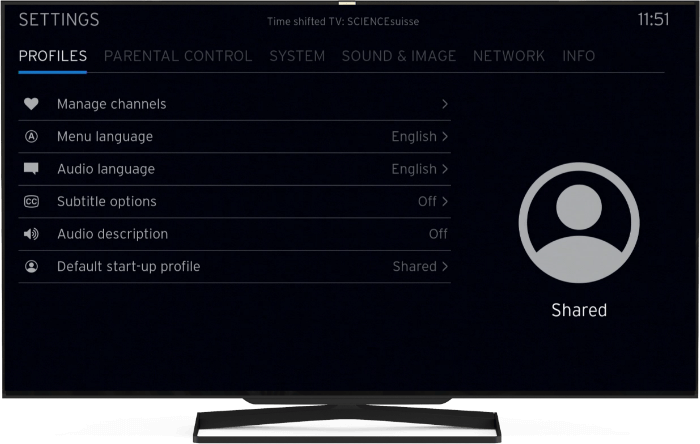
To create a profile, press the “Profile” button on your remote control and follow the instructions on the screen. With the same button you can switch between your profiles at any time.
In your profile, you can create your own channel list so you can save favourites and sort the channels freely.
Here’s how:
- "Menu" > "Settings" > "Profiles" > "Manage channels".
- Here you can use “Add channel” to mark the channels as favourites and save them in your own channel list.
HORIZON HD RECORDER
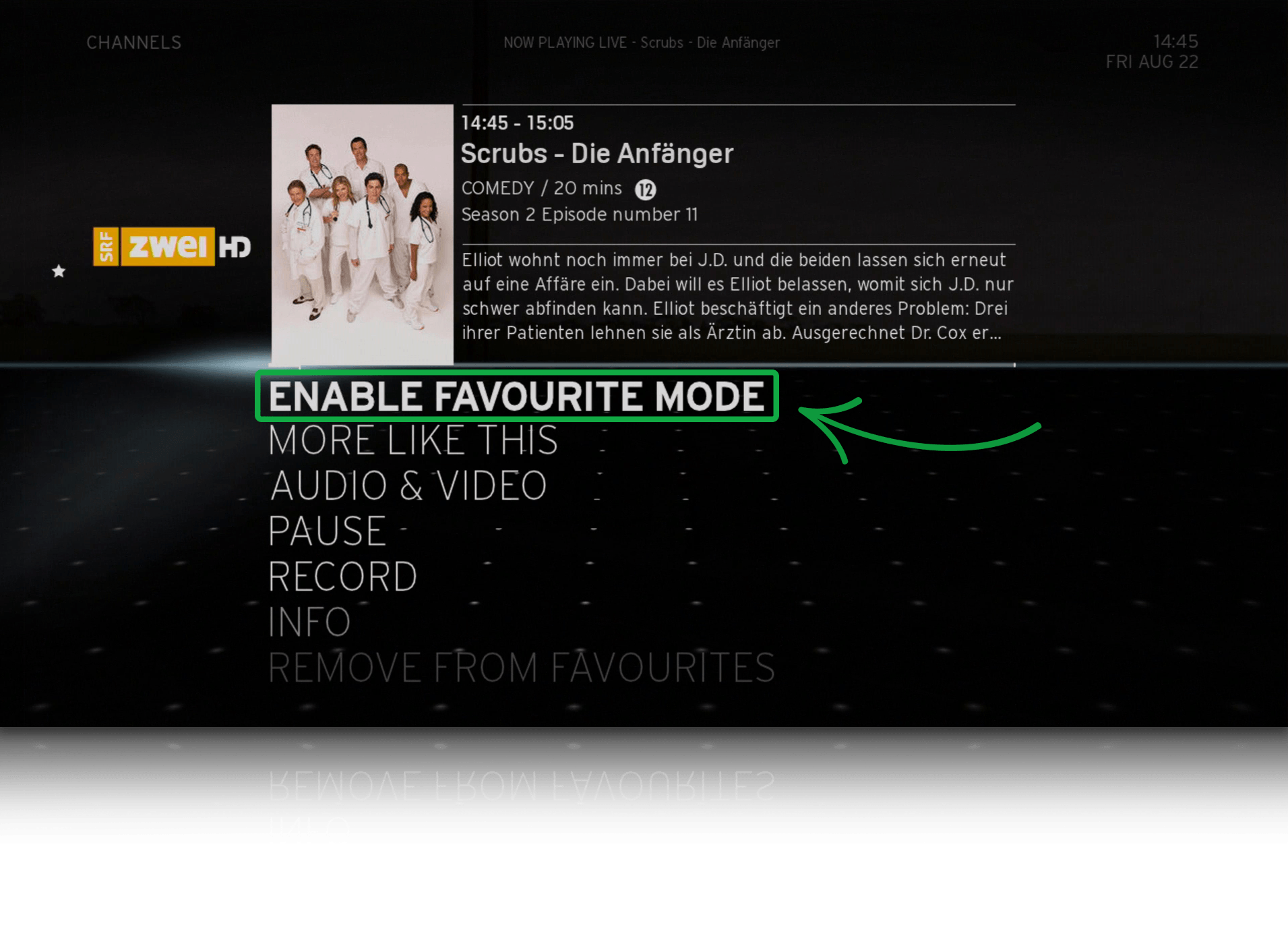
Set Favorites:
- Access the "Menu" with the Horizon remote control.
- Select "Preferences" under "Toolbox".
- Then select "Favourite channels" and then "Set up favourites".
- While scrolling through the available channels mark your favourites with the "OK" button.
- Once a channel is selected, there is a ✔ symbol next to the channel name.
Important: Confirm your favourites list with “Enable favourites mode” to save your favourite channels.
Reorder favourites:
- Access the "Menu" with the Horizon remote control.
- Select "Preferences" under "Toolbox".
- Then select "Favourite channels" and then "Set up favourites".
- In the favourites list select the channel you want to move with the "OK" button.
- Then use the "Up" or "Down" keys to move the channel to the desired position.
- Confirm the new position with the "OK" button.
Important: Confirm your reordered favourites list to save it.
MEDIABOX

- To set up your favourites, first open the Electronic TV Guide by pressing the GUIDE button.
- Press the green button to display the settings screen and select "Set up favourites", press "OK" to confirm.
- Add favourites to your personal list by selecting the channels using the up/down arrows on the remote control.
- Press the blue button to add the selected channel to your favourites (providing this channel has not already been set as a favourite). A "smiley" indicates which channels have been set as a favourite.
Service information and network issues
Here you can find information about disruptions on the UPC network.










