TROUBLESHOOTING
A TV APP IS NOT WORKING ON THE UPC TV BOX
I AM NOT ABLE TO USE A TV APP ON THE UPC TV BOX
Here's what you can do:

CHECK YOUR INTERNET CONNECTION USING THE TV DIAGNOSIS TOOL
Make sure that your UPC TV Box is connected to the Internet. In order to do so, check the connection status under «Diagnosis».
To access this, please go to Settings > Infos> Diagnosis
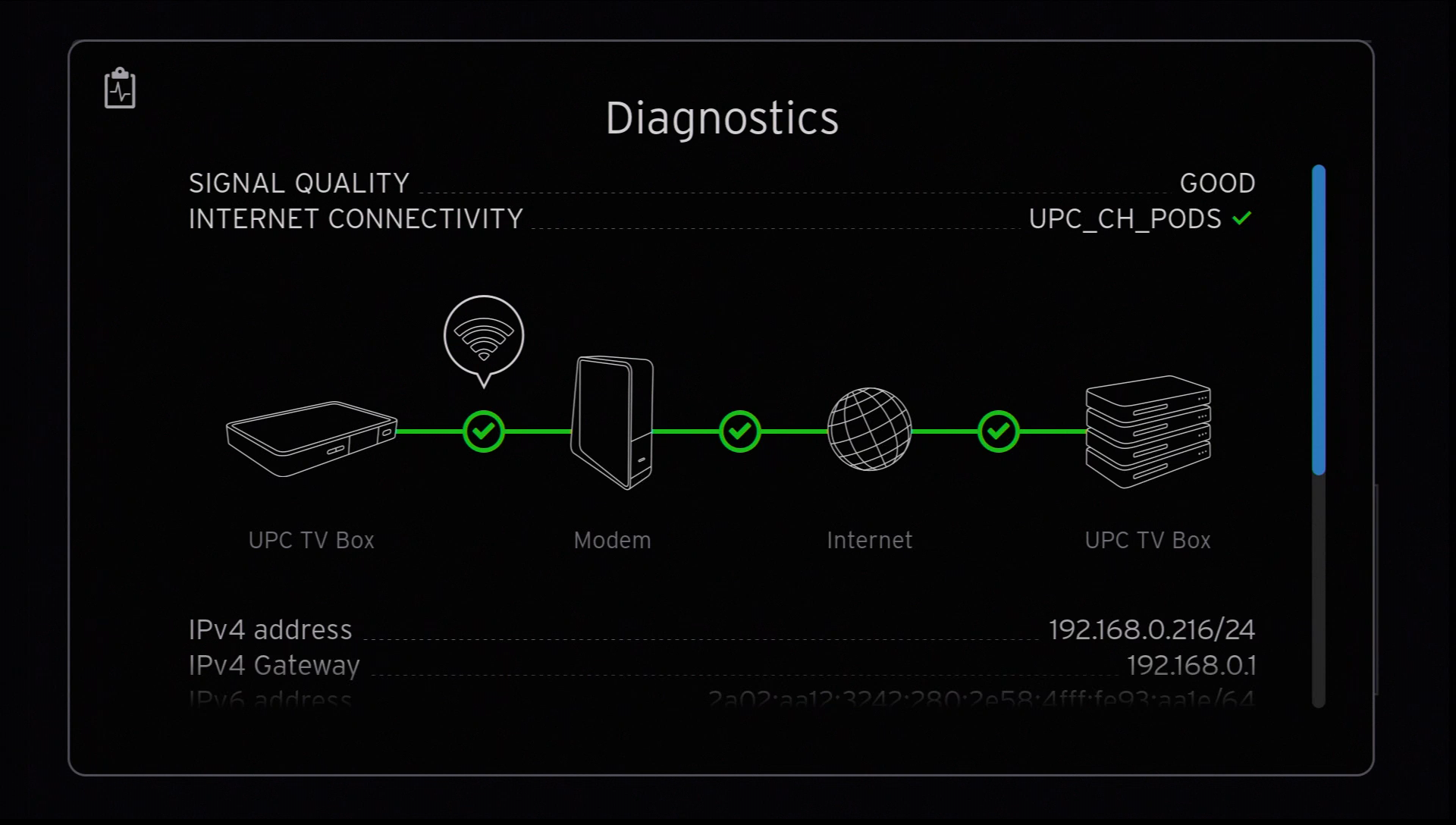
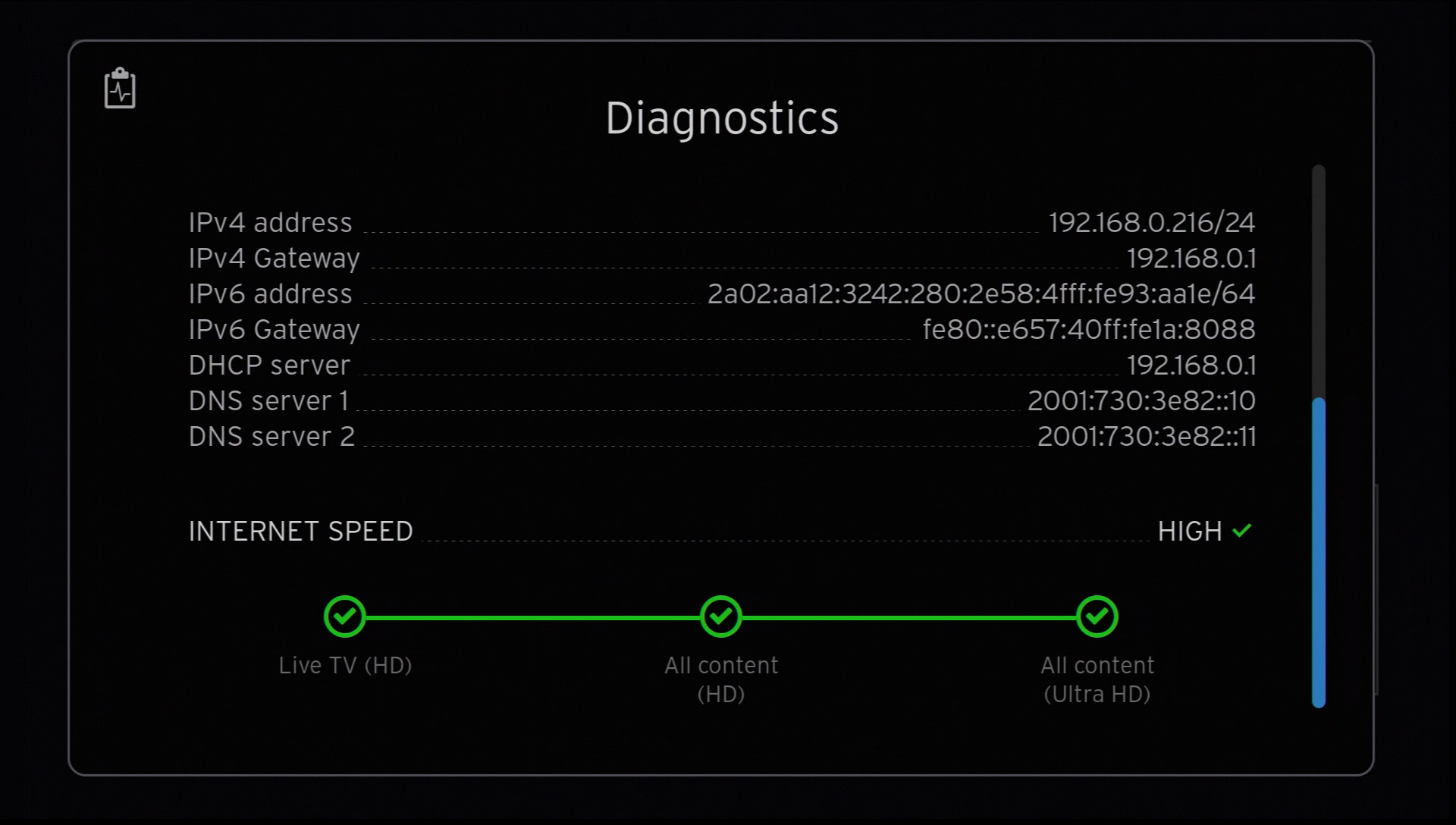
If the tool states that there is no connection, visit the Internet troubleshooting section.

REBOOT YOUR UPC TV BOX
- If the tool states that there is an Internet connection, reboot the TV Box by carefully unplugging the power cord and plugging it back in after 30 seconds. Wait until the box has completely rebooted and then try again.
Was this not what you were looking for? Click below for other topics.
I AM NOT ABLE TO USE A TV APP ON THE UPC TV BOX
Here's what you can do:

CHECK YOUR INTERNET CONNECTION USING THE TV DIAGNOSIS TOOL
Make sure that your UPC TV Box is connected to the Internet. In order to do so, check the connection status under «Diagnosis».
To access this, please go to Settings > Infos> Diagnosis
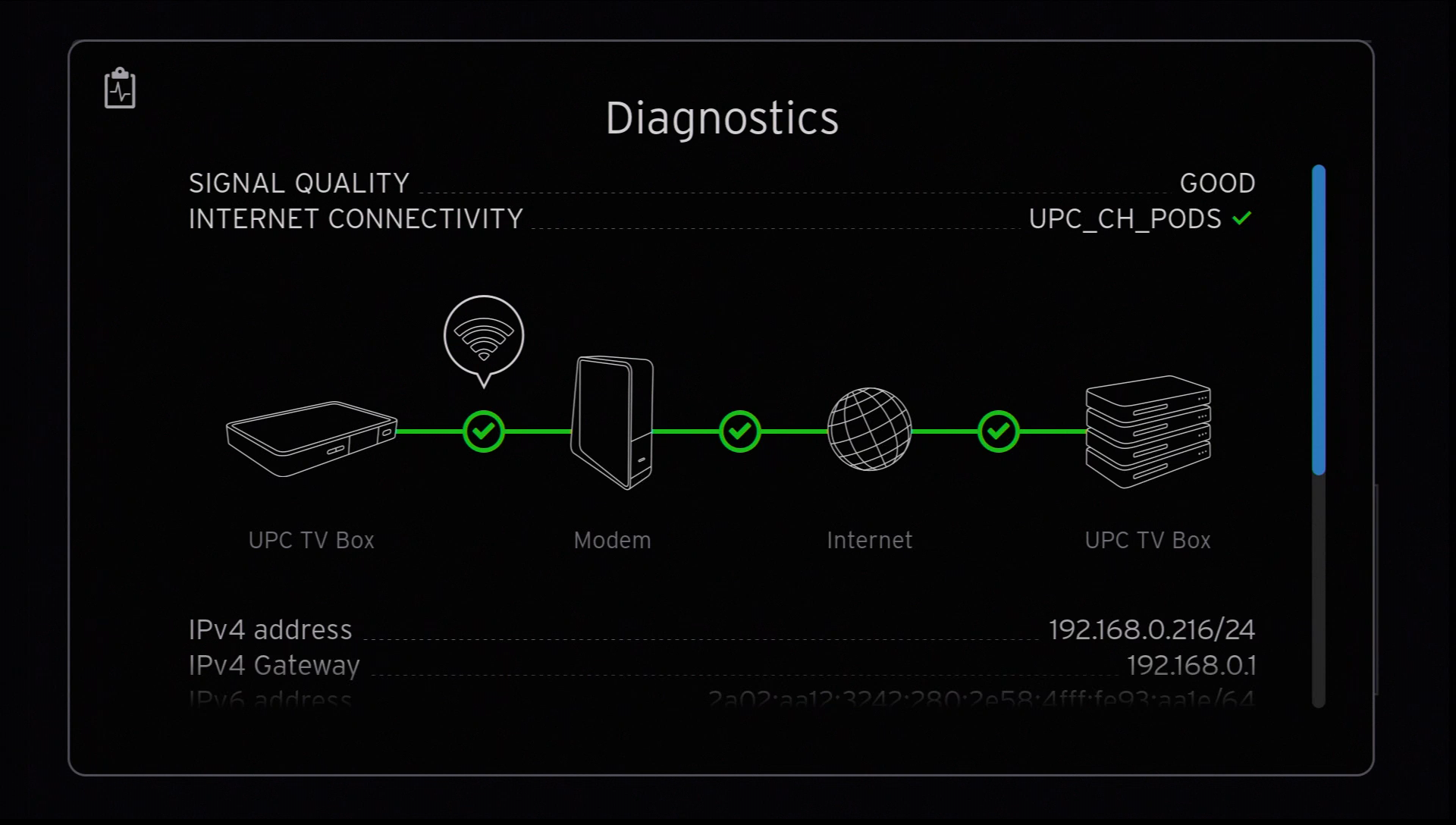
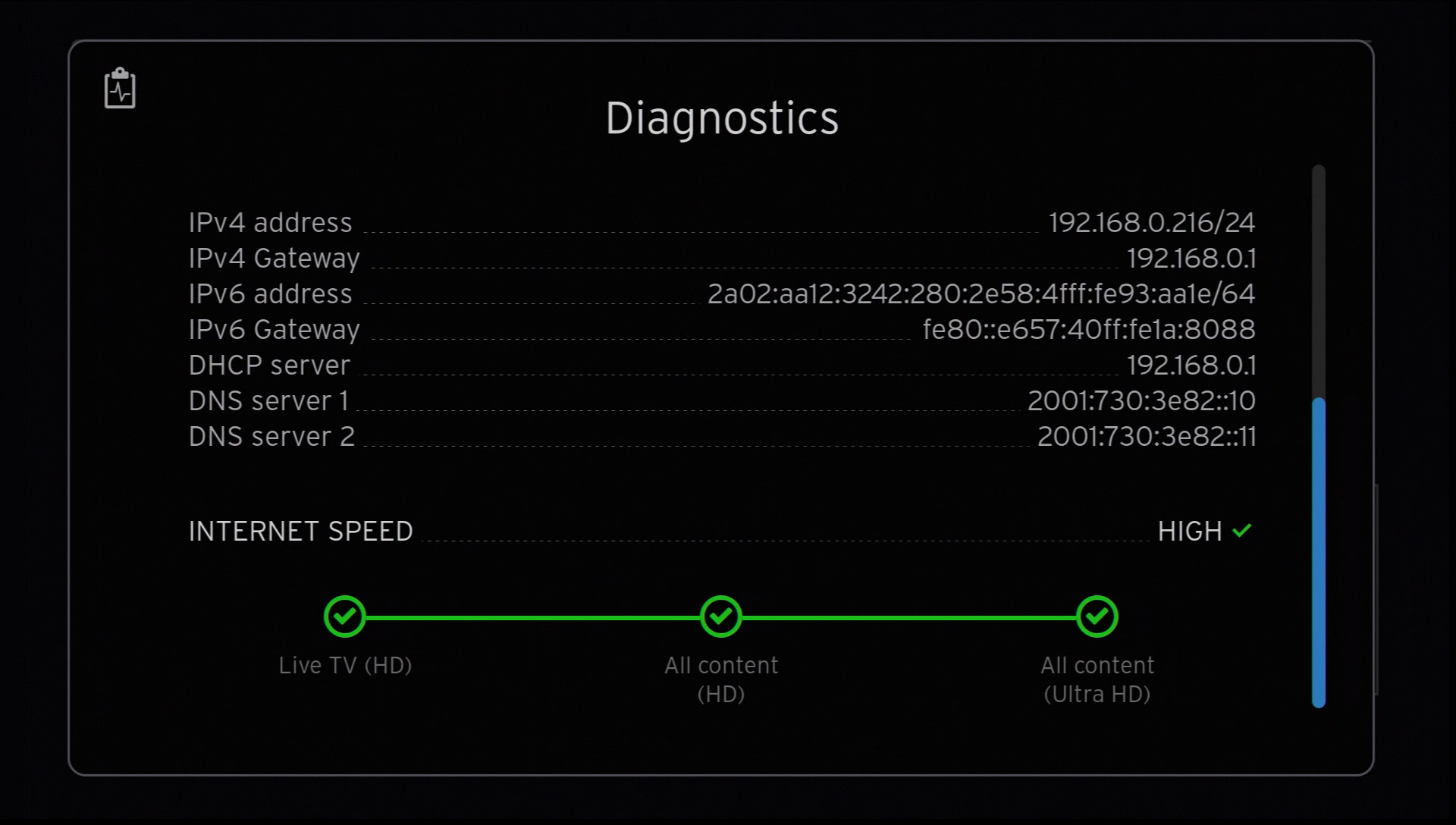
If the tool states that there is no connection, visit the Internet troubleshooting section.

REBOOT YOUR UPC TV BOX
- If the tool states that there is an Internet connection, reboot the TV Box by carefully unplugging the power cord and plugging it back in after 30 seconds. Wait until the box has completely rebooted and then try again.
Was this not what you were looking for? Click below for other topics.
DIDN’T FIND A SOLUTION?
Ask in the community, write to us on social media or call us.
Community
Do you have a question? Discuss it with the Sunrise Community.
Social Media
We also answer your questions via Twitter or Facebook.
