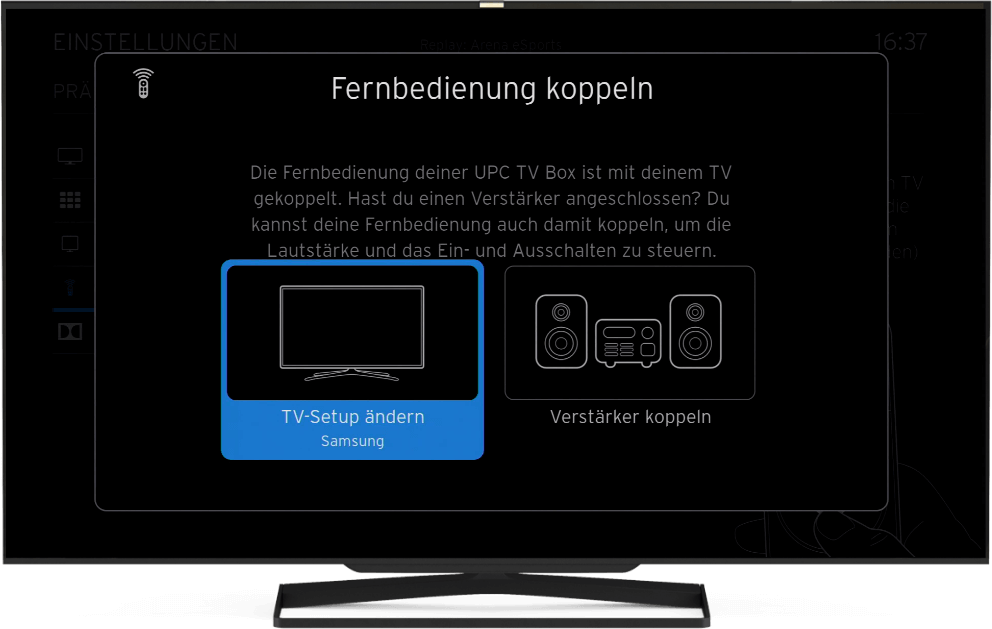TROUBLESHOOTING
PAIRING MY REMOTE CONTROL
DIDN’T FIND A SOLUTION?
Ask in the community, write to us on social media or call us.
Community
Do you have a question? Discuss it with the Sunrise Community.
Social Media
We also answer your questions via Twitter or Facebook.
Phone Support
We are happy to help you.